NG LOW TEMP FEATURE INSTALLATION AND TIPS
PLEASE READ AND SAVE FOR QUICK REFERENCE
Remember, the more you know, the easier your job becomes!
NG LOW TEMP FEATURE INSTALLATION AND TIPS
BEFORE HEADING TO SITE:
1. You MUST have the latest version of Smuckers WBSD Tool on your tablet (V1.12.00 or greater)
2. You MUST have the latest version of NG 110 firmware update on your tablet (V1.02.00or greater)
3. You MUST have the latest version of NG 300 firmware update on your tablet (V1.02.00 or greater)
1. Confirm water connection is a COLD WATER connection ONLY
2. Verify with customer what temperature they are wanting the COFFEE, not the tank temp
3. Verify with customer there is a MANDATORY clean/flush cycle (approx. 10 mins) every week. It is their choice on which day, but it WILL BLOCK OUT THE COFFEE if not performed.
Now, install the machine and filter as normal, or skip to next section if you are just adding the feature only to a machine that is already installed.
INSTALLATION OF THE LOW TEMP REGULATOR AND CALIBRATION
If you follow these instructions precisely, you should have no issues with tank fill and it really only takes a few minutes. Just remember to install this regulator on the "CBA side" (opposite of the Cafe Cool regulator). When facing the front of the machine, Cafe Cool is on the LEFT and Low Temp is on the RIGHT!
NOW CONNECT YOUR WBSD TOOL AND CHECK IF MACHINE ALREADY HAS LATEST VERSION.
-If machine DOES NOT have the latest version, update the firmware. Instructions for NG firmware update are on Box or call someone and we will walk you through it.
-If machine DOES have the latest version, you got lucky and can skip straight to just turning on the feature itself!
TURNING ON THE LOW TEMP FEATURE
Read ALL the instructions first!
-BEWARE, there will be a "pop up" on screen and you must disregard this "pop up" instruction or feature will not work!
-When you eventually unplug the machine's power cord AFTER setting everything else up, it needs to be at least 1 minute or feature will not work. If you need to use a stopwatch, use it.
TIPS
-Mount the regulator to the machine before calibrating or you will either need 3 hands, or the dexterity of a tiger
-The 3 1/2 turns on the regulator (listed in the calibration instructions), is an EXCELLENT starting point
-The shorter the piece of JG 3/8 tubing (used only for the calibration) the better. But, make sure it is still long enough to reach into the flush bin
-Make sure your flush bin is sitting on a LEVEL surface for the calibration
-If customer CAN NOT perform the clean/flush cycle between midnight and 4am and MUST have coffee available, you can manipulate the ACTUAL time on the machine itself. Such as, instead of setting machine time correctly at 330pm simply set it incorrectly for 330am to trick the machine into cleaning mode at noon instead of midnight. Please note this in Notes for future service calls!
-The Low Temp clean/flush cycle takes A LOT LONGER than the normal NG cleaning. Please take the time to show the customer the procedure. There is a really good training video of this procedure on Box and let the customer watch it. If you save the video to your desktop, you will not have to fumble for it while trying to leave site.
-Check the temperature of the COFFEE and make sure that it is close to the temperature that the customer is wanting before leaving.







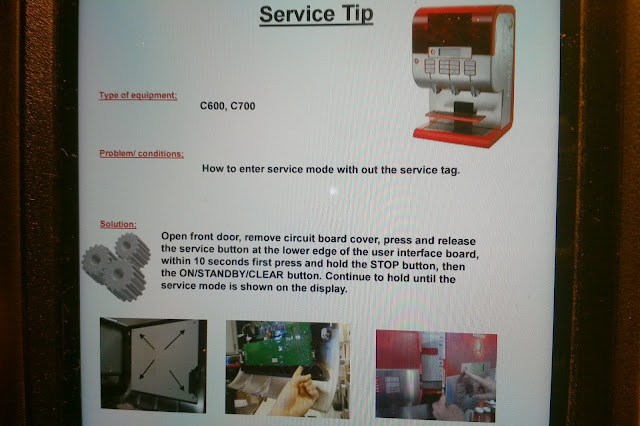
Comments
Post a Comment