Excellent Compact Update
If you have an Excellent Compact machine in your area, this is a MUST read.
If you do have one in your area, the software most likely needs to be updated from MCB_1.55 to MCB_1.57. To find out if it needs updating, you can check the manufacture date or simply just reset the machine and watch the display to see if it says MCB_1.55 or MCB_1.57. If it says MCB_1.55, it will need to be updated by you BEFORE you leave site. Regardless of what the service call was for.
Biggest reason for this update is to help prevent E21 and erroneous E21 errors. If you have one of these errors (with or without the chattering noise) you are to:
- replace the level pin (not just clean)
- reset the machine
- update the software if needed.
If there is another call for this same issue within a few months after we have replaced the level pin and updated the software, replace the level pin again and request a water softener filter from Smuckers.
In order to perform this update, you will need a USB service key from Smuckers. Best to get one now before you get a service call. Just email Lisa Tullock and ask for a Smuckers USB service key or order one from Lisa by either part number 6165283 or 6165321. After receiving the service key, you will need to load the new software from Box onto it using your tablet. You can find the instructions below or on Box under the Excellent Compact service bulletins. If you need help, call me Angi Aschenbrenner.
Please read all uploading and machine updating instructions carefully before you perform the update!
You don't want to be responsible for wiping all the software information and rendering the machine useless.

If you do have one in your area, the software most likely needs to be updated from MCB_1.55 to MCB_1.57. To find out if it needs updating, you can check the manufacture date or simply just reset the machine and watch the display to see if it says MCB_1.55 or MCB_1.57. If it says MCB_1.55, it will need to be updated by you BEFORE you leave site. Regardless of what the service call was for.
Biggest reason for this update is to help prevent E21 and erroneous E21 errors. If you have one of these errors (with or without the chattering noise) you are to:
- replace the level pin (not just clean)
- reset the machine
- update the software if needed.
If there is another call for this same issue within a few months after we have replaced the level pin and updated the software, replace the level pin again and request a water softener filter from Smuckers.
In order to perform this update, you will need a USB service key from Smuckers. Best to get one now before you get a service call. Just email Lisa Tullock and ask for a Smuckers USB service key or order one from Lisa by either part number 6165283 or 6165321. After receiving the service key, you will need to load the new software from Box onto it using your tablet. You can find the instructions below or on Box under the Excellent Compact service bulletins. If you need help, call me Angi Aschenbrenner.
Please read all uploading and machine updating instructions carefully before you perform the update!
You don't want to be responsible for wiping all the software information and rendering the machine useless.






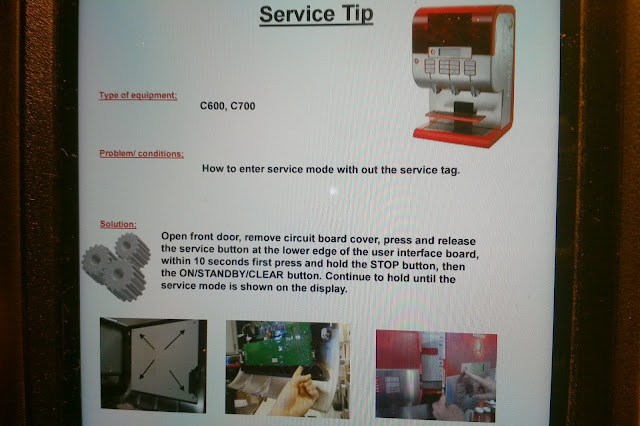
Comments
Post a Comment